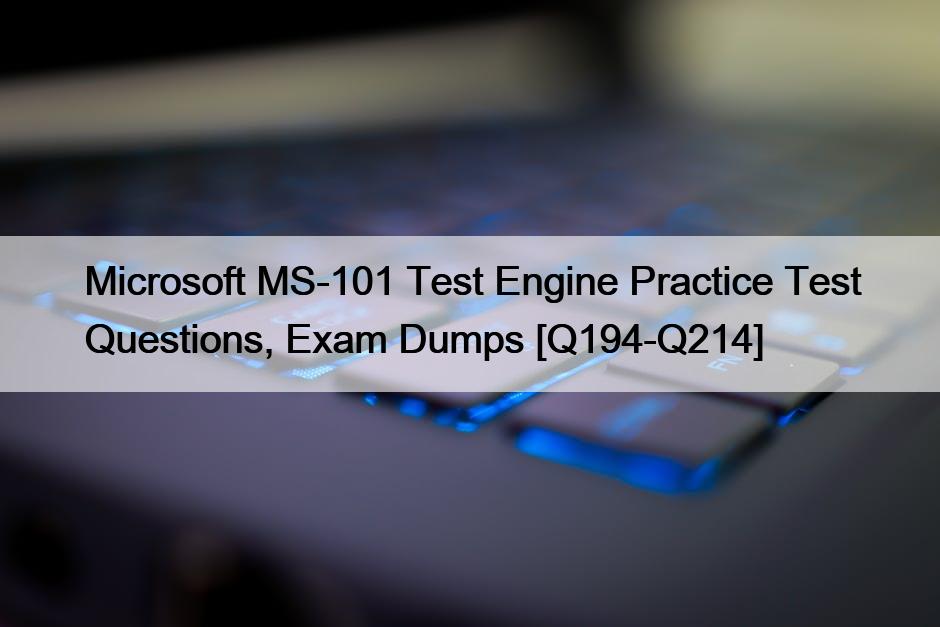NEW QUESTION 197
In Microsoft 365, you configure a data loss prevention (DLP) policy named Policy1. Policy1 detects the sharing of United States (US) bank account numbers in email messages and attachments.
Policy1 is configured as shown in the exhibit. (Click the Exhibit tab.)
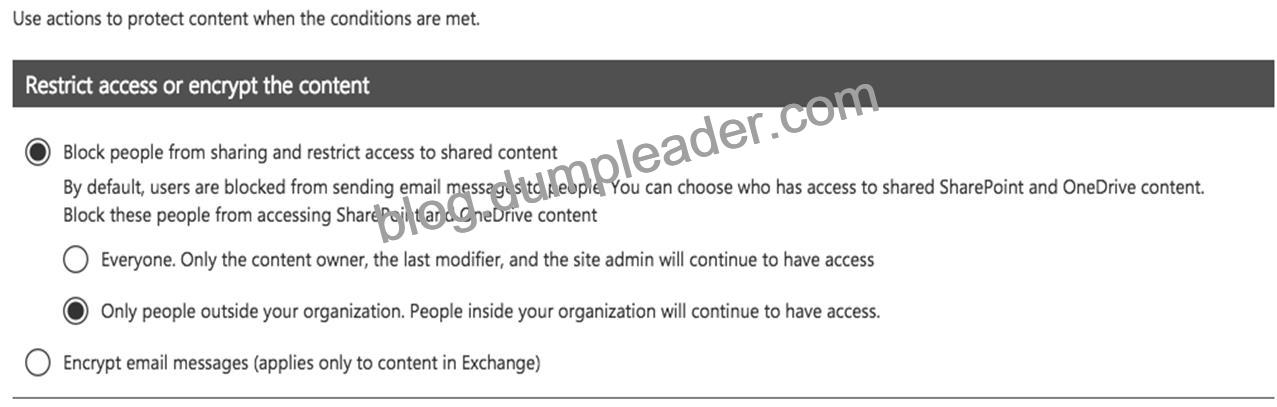
You need to ensure that internal users can email documents that contain US bank account numbers to external users who have an email suffix of contoso.com.
What should you configure?
Explanation
Editing Policy settings > +New Rule > Exceptions We won’t apply this rule to content that matches any of these exceptions. > +Add an exception > [Dropdownbox] Except if the recipient domain is.
—————————– Except if recipient domain is Detects when content is sent in an email message to the recipient domains you specify.
Topic 2, Contoso, Ltd
Overview
Contoso, Ltd. is a consulting company that has a main office in Montreal and two branch offices in Seattle and New York.
The company has the employees and devices shown in the following table.
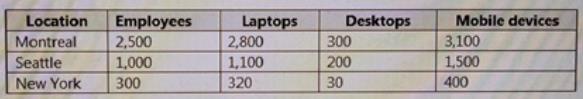
Contoso recently purchased a Microsoft 365 ES subscription.
Existing Environment
Requirement
The network contains an on-premises Active Directory forest named contoso.com. The forest contains the servers shown in the following table.
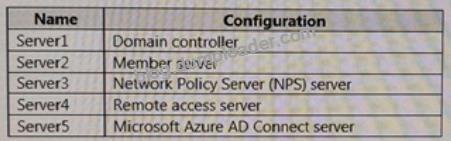
All servers run Windows Server 2016. All desktops and laptops are Windows 10 Enterprise and are joined to the domain.
The mobile devices of the users in the Montreal and Seattle offices run Android. The mobile devices of the users in the New York office run iOS.
The domain is synced to Azure Active Directory (Azure AD) and includes the users shown in the following table.
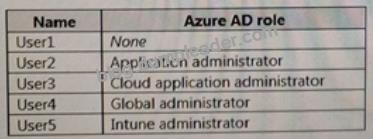
The domain also includes a group named Group1.
Planned Changes
Contoso plans to implement the following changes:
*Implement Microsoft 365.
*Manage devices by using Microsoft Intune.
*Implement Azure Advanced Threat Protection (ATP).
*Every September, apply the latest feature updates to all Windows computers. Every March, apply the latest feature updates to the computers in the New York office only.
Technical Requirements
Contoso identifies the following technical requirements:
*When a Windows 10 device is joined to Azure AD, the device must enroll in Intune automaticity.
*Dedicated support technicians must enroll all the Montreal office mobile devices in Intune.
*User1 must be able to enroll all the New York office mobile devices in Intune.
*Azure ATP sensors must be installed and must NOT use port mirroring.
*Whenever possible, the principle of least privilege must be used.
*A Microsoft Store for Business must be created.
Compliance Requirements
Contoso identifies the following compliance requirements:
*Ensure that the users in Group1 can only access Microsoft Exchange Online from devices that are enrolled in Intune and configured in accordance with the corporate policy.
*Configure Windows Information Protection (W1P) for the Windows 10 devices.